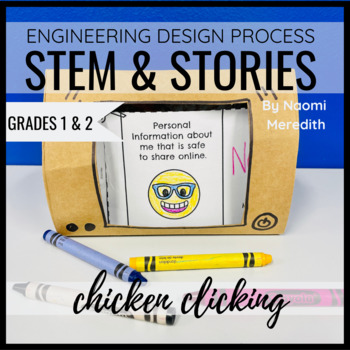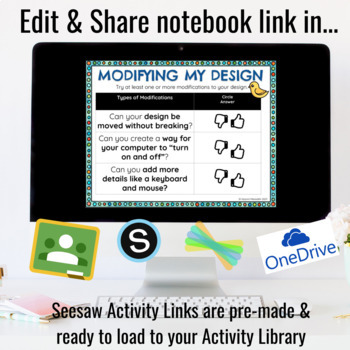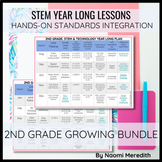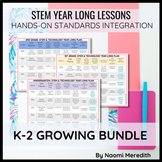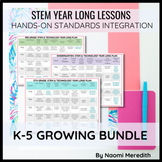Internet Safety Kids & Digital Citizenship | Chicken Clicking | STEM & Stories
- Zip
Also included in
- Needing STEM challenges for 2nd grade? In this growing bundle, lessons are one of a kind and have been used with real students before being added. They can be implemented in any classroom setting, not just STEM classrooms. Save time by using lessons already integrated with cross-curricular connectioPrice $44.80Original Price $56.00Save $11.20
- Needing Kindergarten, 1st & 2nd grade STEM project ideas? In this growing bundle, lessons are one of a kind and have been used with real students before being added. They can be implemented in any classroom setting, not just STEM classrooms. Save time by using lessons already integrated with croPrice $145.40Original Price $181.75Save $36.35
- Needing K-5 STEM project ideas? In this growing bundle, lessons are one of a kind and have been used with real students before being added. They can be implemented in any classroom setting, not just STEM classrooms. Save time by using lessons already integrated with cross-curricular connections. AllPrice $281.40Original Price $351.75Save $70.35
- Teach the importance of choosing safe online activities, rules for sharing information online and more with this bundle of digital citizenship lessons. Have hands-on, STEM experiences where students can design solutions, modify their designs, and share their work. A variety of lessons for K-5. =====Price $29.00Original Price $37.50Save $8.50
Description
Teach the importance of internet safety and sharing information with this digital citizenship lesson. After reading the story, Chicken Clicking by Jeanne Willis, students will learn the importance of sharing information online.
By going through the Engineering Design Process, students will create a computer to showcase their safe personal information, modify their design and share their work with peers. Great for 1st and 2nd grades.
_________________________
Are you struggling to make your digital citizenship lessons engaging for your younger students?
With this STEM & Stories lesson, teaching about what information is safe to share online comes to life with these benefits.
- Interactive
- Hands-On
- Low-Prep
- Integrates STEM & literacy
- Connects to Next Generation Science (NGSS) and Common Core (CCSS)
- Printable & Digital options
_________________________
After reading the story, Engineering Design Process with the following:
- STEM Challenge Card
- Engineering Design Task Checklist to keep track of work
- Learn More About Sharing Information Online Video Links with Reflection
- Pictures of student examples to help with building ideas
- Planning Sheet for building design
- Checklist for ways students can improve their design
- Draw or insert images of final design sheet
- End of activity reflection sheet
Visual teacher lesson plans are also included to help you with your planning and teaching this STEM & Stories lesson.
==========================
BONUS!
- Engineering Design Process Poster
==========================
The resources NOT included that you will need for this station are: book to read with your class, thin cardboard, masking tape, and construction paper.
==========================
How you will receive this product:
Various digital file types to meet your sharing needs
- PDF (non-editable, various sizes)
- Google Slides link
- PowerPoint file
- Seesaw activity
All Seesaw files are pre-loaded into activities. Upon purchase, you'll get the share link to copy & edit and add to your Seesaw Activity library, then assign to students. I saved you A LOT of steps!
How to assign digital versions to students:
- Google Slides pair perfectly with Google Classroom. Once you click the button, it will automatically make a copy for each student
- PowerPoint works well with Microsoft OneDrive users. Share with students within Microsoft Teams
- Seesaw Activities can be assigned to students and automatically make a copy. You can also use the Google Slides version if you students log in with their Google account
===========================================
Integration of standards in this lesson
Next Generation Science Standards (NGSS):
Engineering Design Process
1&2: NGSS K-2-ETS1-1, NGSS K-2-ETS1-3, NGSS K-2-ETS1-2
Common Core State Standards (CCSS):
1st Grade: RI.1.6, RI.1.10, W.1.6, W.1.8, SL.1.1
2nd Grade: RI.2.5, RI.2.10, W.2.6, W.2.8, SL.2.1, SL.2.1b, SL.2.5
Mathematical Practices Addressed:
MP3-Construct viable arguments and critique the reasoning of others
ISTE Standards for Students: Digital Citizen
===========================================
Perfect for:
- Regular 1st & 2nd grade classrooms
- STEM/STEAM Labs & Makerspace
- Technology Labs
- Science Experiments
- Math Hands- On Learning
- Centers Rotation
- Substitute/Sub Plans
- Library & Media centers
- After-School Clubs
- Extension Groups
- Summer Clubs
- Specialized Classes
==========================================
Love integrating literacy with STEM? Check out my other STEM & Stories resources for your classroom!
==========================================
When you purchase a product from my store, a portion of the proceeds will be donated to classrooms in need of technology to enhance their students’ learning experience.
===========================================
Connect with me for more inspiration!
Naomi Meredith
Navigating STEM & tech in the K-5 classroom.
Click here to be updated when new products are posted.
Instagram: @naomimeredith_