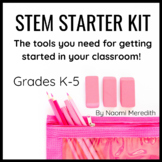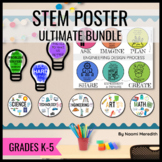Tips for Internet Safety | Private & Personal Information
- Zip
What educators are saying
Also included in
- The ultimate STEM Starter Kit with all of the resources you need to get started with in your classroom. Full lesson plans, anchor charts, decorations, clip art and teacher tips to help you with your new teaching position!_____________________________________Are you ready to implement STEM into yourPrice $55.30Original Price $74.00Save $18.70
- STEM posters for the classroom that print-and-go to help students visualize routines and expectations when using technology & various tools in the classroom. In this ultimate bundle, you will have all of the go-to charts to help you get started when implementing STEM & Technology into your cPrice $42.00Original Price $52.50Save $10.50
- Teach the importance of choosing safe online activities, rules for sharing information online and more with this bundle of digital citizenship lessons. Have hands-on, STEM experiences where students can design solutions, modify their designs, and share their work. A variety of lessons for K-5. =====Price $29.00Original Price $37.50Save $8.50
Description
Tips for internet safety to help teach students which information is and isn't safe to post online. Print-and-go and digital resources to easily integrate in your lesson.
===========================================
When using technology and multiple types of hands-on devices, it can be tricky to come up with visuals that make sense and work for everything that you are using. In the digital world, students need to learn how to not overshare when communicating online.
You and your students will get to enjoy:
-An anchor chart about the difference between private and personal information to share online for you to teach, refer to, and hang up in your classroom
*Color version
*Black and white version
===========================================
Perfect for:
- General Education Elementary Classrooms
- Science Classes
- STEM/STEAM Labs & Makerspace
- Technology Classes
- Library & Media centers
- After-School Clubs
- Extension Groups
- Summer Clubs
- Specialized Classes
- Substitute/Sub Plans
===========================================
How you will receive this product:
Various digital file types to meet your sharing needs
- PDF (non-editable, various sizes)
- Google Slides link
- PowerPoint file
How to assign digital versions to students:
- Google Slides pair perfectly with Google Classroom. Once you click the button, it will automatically make a copy for each student
- PowerPoint works well with Microsoft OneDrive users. Share with students within Microsoft Teams
===========================================
When you purchase a product from my store, a portion of the proceeds will be donated to classrooms in need of technology to enhance their students’ learning experience.
===========================================
Need an additional digital citizenship lesson? Check out thisIf You Give a Mouse an iPhone STEM & Stories
===========================================
Connect with me for more inspiration!
Naomi Meredith
Navigating STEM & tech in the K-5 classroom.
Click here to be updated when new products are posted.
Instagram: @naomimeredith_